I have a Cocoa app I'm working on and I get a different result in appearance for the NSToolbar I am using for the main window.
Specifically, I'm using a search field as the last NSToolbarItem and, whereas under Snow Leopard it is displayed correctly:
it is cut under Leopard:
Looking at those two versions it appears that the spaces I put between the items are not respected under Leopard. I also saw that sometimes, after I make some update at the toolbar in Interface Builder, these changes are not mirrored in the running application even under Snow. I have to drag the default bar from the customizing menu in order to see them.
UPDATE The reason for the NSToolbar not always mirroring what is in the .nib file resides in the autosave mechanism that was enabled for me, as NSGod suggested.
What can be the cause of this misbehavior? Is there something about constraints, (minimum and maximum) sizes that I should have taken into account? Feel free to point some documentation to me
UPDATE 2 Is there a way to programmatically introduce item and spaces into a NSToolbar or check the consistency (at run time) of those entered with Interface Builder?