I'm coding a VB.NET application on Visual Studio Community. I've created a custom control called an ErrorTextBox, and it basically inherits the TextBox methods and adds in a couple of extra String properties. That's it.
When I'm designing a my ErrorTextBox appears as a custom control in my Toolbox, and I can use it like any other TextBox with my additional properties.
Today, I booted up Visual Studio to continue programming, and suddenly my ErrorTextBox is no longer in the Toolbox. I can't even open the designer page for it. I get these errors:
Can anyone help me understand what's going on here?