I have a picture containing text :
I made a method to detect text rows. This method return the 4 corners for the text zone (always sorted) :
I want to modify the bitmap to draw a rectangle (with transparence) from theses 4 corners. Something like this :
I have my image in gray scale. I created a function to draw a rectangle, but I only achieve to draw a right rectangle :
public static void SaveDrawRectangle(int width, int height, Byte[] matrix, int dpi, System.Drawing.Point[] corners, string path)
{
System.Windows.Media.Imaging.WriteableBitmap wbm = new System.Windows.Media.Imaging.WriteableBitmap(width, height, dpi, dpi, System.Windows.Media.PixelFormats.Bgra32, null);
uint[] pixels = new uint[width * height];
for (int Y = 0; Y < height; Y++)
{
for (int X = 0; X < width; X++)
{
byte pixel = matrix[Y * width + X];
int red = pixel;
int green = pixel;
int blue = pixel;
int alpha = 255;
if (X >= corners[0].X && X <= corners[1].X &&
Y >= corners[0].Y && Y <= corners[3].Y)
{
red = 255;
alpha = 255;
}
pixels[Y * width + X] = (uint)((alpha << 24) + (red << 16) + (green << 8) + blue);
}
}
wbm.WritePixels(new System.Windows.Int32Rect(0, 0, width, height), pixels, width * 4, 0);
using (FileStream stream5 = new FileStream(path, FileMode.Create))
{
PngBitmapEncoder encoder5 = new PngBitmapEncoder();
encoder5.Frames.Add(BitmapFrame.Create(wbm));
encoder5.Save(stream5);
}
}
How can I draw a rectangle from 4 corners ?