Possible duplicate of This question with major parts picked from here. I've tried whatever solutions were provided there, they don't work for me.
Background
I'm capturing an image in YUV_420_888 image format returned from ARCore's frame.acquireCameraImage() method. Since I've set the camera configuration at 1920*1080 resolution, I need to scale it down to 224*224 to pass it to my tensorflow-lite implementation. I do that by using LibYuv library through the Android NDK.
Implementation
Prepare the image frames
//Figure out the source image dimensions
int y_size = srcWidth * srcHeight;
//Get dimensions of the desired output image
int out_size = destWidth * destHeight;
//Generate input frame
i420_input_frame.width = srcWidth;
i420_input_frame.height = srcHeight;
i420_input_frame.data = (uint8_t*) yuvArray;
i420_input_frame.y = i420_input_frame.data;
i420_input_frame.u = i420_input_frame.y + y_size;
i420_input_frame.v = i420_input_frame.u + (y_size / 4);
//Generate output frame
free(i420_output_frame.data);
i420_output_frame.width = destWidth;
i420_output_frame.height = destHeight;
i420_output_frame.data = new unsigned char[out_size * 3 / 2];
i420_output_frame.y = i420_output_frame.data;
i420_output_frame.u = i420_output_frame.y + out_size;
i420_output_frame.v = i420_output_frame.u + (out_size / 4);
I scale my image using Libyuv's I420Scale method
libyuv::FilterMode mode = libyuv::FilterModeEnum::kFilterBox;
jint result = libyuv::I420Scale(i420_input_frame.y, i420_input_frame.width,
i420_input_frame.u, i420_input_frame.width / 2,
i420_input_frame.v, i420_input_frame.width / 2,
i420_input_frame.width, i420_input_frame.height,
i420_output_frame.y, i420_output_frame.width,
i420_output_frame.u, i420_output_frame.width / 2,
i420_output_frame.v, i420_output_frame.width / 2,
i420_output_frame.width, i420_output_frame.height,
mode);
and return it to java
//Create a new byte array to return to the caller in Java
jbyteArray outputArray = env -> NewByteArray(out_size * 3 / 2);
env -> SetByteArrayRegion(outputArray, 0, out_size, (jbyte*) i420_output_frame.y);
env -> SetByteArrayRegion(outputArray, out_size, out_size / 4, (jbyte*) i420_output_frame.u);
env -> SetByteArrayRegion(outputArray, out_size + (out_size / 4), out_size / 4, (jbyte*) i420_output_frame.v);
What it looks like post scaling :
What it looks like if I create an Image from the i420_input_frame without scaling :
Since the scaling messes up the colors big time, tensorflow fails to recognize objects properly. (It recognizes properly in their sample application) What am I doing wrong to mess up the colors big time?