The problem
I am trying to send a QR image through a markdown mail. This image is in a controller and then passed to the mail format. Then inside I try to display the image with:
<img src="{{ $qr_image }}" alt="QR" title="QR" style="display:block; margin-left: auto; margin-right: auto;" width="200" height="200" data-auto-embed="attachment"/>
I am using the eduardokum/laravel-mail-auto-embed package. Now comes the odd part. When sending a mail to an outlook test account, the QR image shows without any problem at all. However when sending to a gmail account I get the following:  . I have tried data-auto-embed="base64" but that didn't solve the provlem.
. I have tried data-auto-embed="base64" but that didn't solve the provlem.
Is maybe there a way to reference to $qr_image with a file path, since google doesn't like base64?