I am using random forest in h2o.
But I don't understand the meaning of the parameters in the returned result.
This is my original data.
I would have liked to see results like this: (I set number of trees = 3 and response column = "Play".)
tree1:
Wind = false: yes {no=0, yes=6}
Wind = true
| Temperature > 77.500: no {no=2, yes=0}
| Temperature ≤ 77.500: yes {no=1, yes=5}
tree2:
Humidity > 92.500: no {no=3, yes=0}
Humidity ≤ 92.500: yes {no=2, yes=9}
tree3:
Wind = false: yes {no=0, yes=6}
Wind = true
| Temperature > 77.500: no {no=2, yes=0}
| Temperature ≤ 77.500: yes {no=1, yes=5}
But I got a model contains many parameters but results. This is my code and the results I got:
DRFParametersV3 drfParams = new DRFParametersV3();
drfParams.trainingFrame = H2oApi.stringToFrameKey("train");
drfParams.validationFrame = H2oApi.stringToFrameKey("test");
drfParams.ntrees=3;
System.out.println("drfParams: " + drfParams);
ColSpecifierV3 responseColumn = new ColSpecifierV3();
responseColumn.columnName = ATT_LABEL_GOLF;
drfParams.responseColumn = responseColumn;
System.out.println("About to train DRF. . .");
DRFV3 drfBody = h2o.train_drf(drfParams);
System.out.println("drfParams: " + drfBody);
JobV3 job = h2o.waitForJobCompletion(drfBody.job.key);
System.out.println("DRF build done.");
ModelKeyV3 modelKey = (ModelKeyV3)job.dest;
ModelsV3 models = h2o.model(modelKey);
System.out.println("models: " + models);
System.out.println("models'size: " + models.models.length);
DRFModelV3 model = (DRFModelV3)models.models[0];
System.out.println("new DRF model: " + model);
And the result "DRFModelV3" is so confused. Where is the "forest" build by h2o?