I am new in java and I want to install netbean recently I have install jdk-10.0.2_windows-x64_bin and netbeans-8.2-windows too. I have successfully install jdk and the file path is C:\Program Files\Java\jdk-10.0.2. when I install netbean it throw an error mention below in image:
I have also use the following command in cmd but it show error i.e. The system cannot find the path specified and the command mention below:
C:\Users\admin>\Downloads\netbeans-8.2-windows.exe --javahome "C:\Program Files\Java\jdk-10.0.2"
So, How can I fix it and install netbean on my system? Please help me.
Thank You