I have a Unity project that uses a native ios framework from C# scripts. When I compile it for iOS app (.ipa), everything works fine.
I want to compile it for macOS, too, that means Standalone build.
To enable that, I check Standalone in import settings:
Then build the app for Standalone platform:
It builds an app, but it is unable to access native framework, and I don't see it inside package contents:
What am I missing?