Error Details
AGPBI: {"kind":"error","text":"error: \u003citem\u003e inner element must either be a resource reference or empty.","sources":[{"file":"...\\app\\src\\main\\res\\values\\ids.xml","position":{"startLine":2,"startColumn":4,"startOffset":57,"endColumn":61,"endOffset":114}}],"original":"","tool":"AAPT"}
:app:mergeDebugResources
Error: java.util.concurrent.ExecutionException: com.android.builder.internal.aapt.v2.Aapt2Exception: AAPT2 error: check logs for details
:app:mergeDebugResources FAILED
FAILURE: Build failed with an exception.
* What went wrong:
Execution failed for task ':app:mergeDebugResources'.
> Error: java.util.concurrent.ExecutionException: com.android.builder.internal.aapt.v2.Aapt2Exception: AAPT2 error: check logs for details.
Resource File
<?xml version="1.0" encoding="utf-8"?>
<resources>
<item name="tv_deviceName" type="id">tv_deviceName</item>
</resources>
Build Environment
- Android Studio 3.1.4
- minSdkVersion = 21
- targetSdkVersion = 28
- compileSdkVersion = 28
- buildToolsVersion = "28.0.2"