How to import data in any programming way from published specific Power BI visual to another PBI report or SQL Server table or just scrap it to local drive? I would like to achieve the same effect as by clicking on three dots ... in the right upper corner of published PBI visual > export data > Save as to local drive.
This gets me the whole table of data I need without looking at the complexity how the visual was produced by someone else (i.e. joining many tables on unknown keys). Whatever the pros and cons, I want to get data from the external report of PBI visual, not from Power BI datasets nor from any other primery source of external report.
Ideally, I would like to plug to the visual of external report as a source in my Power BI report. If that is not possible, would there be any way using R to open the PBI external report, and export data from specific visual to R data.frame? If not, maybe it could be done in Python or any other program designed for data scraping?