After installing the app manually from xCode (with the device plugged to the MacBook) I can click mails with a link to the Web App and it opens it into the cordova app instead of the web app (as expected).
But when I download and install the app from AppStore or testFlight (with the exact same code base), Universal Links are ignored and the Web App is opened.
When I monitor Apache logs, and installing the app manually, I get :
XX.XX.XX.XX - - [29/Aug/2018:14:32:33 +0000] "GET /.well-known/apple-app-site-association HTTP/1.1" 200 730 "-" "Mozilla/5.0 (Windows NT 10.0; Win64; x64) AppleWebKit/537.36 (KHTML, like Gecko) Chrome/68.0.3440.106 Safari/537.36"
But while installing the app from testFlight or the AppStore, there is no request for that file.
Can someone help me to find even a clue to search for... How can I enabled UniversalLink for my production app?
[EDIT] from the john316's answer
I unzipped the IPA generated, openned the embedded.mobileprovision and I had:
<key>Entitlements</key>
<dict>
<key>keychain-access-groups</key>
<array>
<string>XXXX.*</string>
</array>
<key>get-task-allow</key>
<true/>
<key>application-identifier</key>
<string>XXXX.my.domain.com</string>
<key>com.apple.developer.associated-domains</key>
<string>*</string>
<key>com.apple.developer.team-identifier</key>
<string>XXXX</string>
<key>aps-environment</key>
<string>development</string>
</dict>
Associated domains are enabled but shouldn't they have an array of string with all my applinks:domains?