I have already looked at this similar question without success. The plunker mentioned in the question seems to be broken.
I am trying to update parent component's property from child component's [(ngModel)] binding.
This is the child components HTML:
<div class="elastic-textarea">
<ion-input rows="1" [value]="inputValue" [(ngModel)]="inputValue" (ngModelChange)="change($event)" ></ion-input>
</div>
This is the child components TS:
import { Component, EventEmitter, Input, Output, OnInit } from '@angular/core';
@Component({
selector: 'app-childinput',
templateUrl: './childinput.component.html',
styleUrls: ['./childinput.component.css']
})
export class ChildinputComponent {
@Input() inputValue: string;
@Output() emitInputValue = new EventEmitter();
constructor() { }
change(newValue) {
console.log('newvalue', newValue)
this.inputValue = newValue;
this.emitInputValue.emit(newValue);
}
}
This is how I'm using the child component in the parent component:
<app-childinput [(inputValue)]="thevalue" ></app-childinput>
<p>The changed value should be reflected here: {{thevalue}}</p>
Here is a STACKBLITZ demonstrating the issue. The parent component is the page callled "home", and the child component is the component called "childinput."
Am I doing something wrong or is this simply not possible anymore in Angular?