I am using Excel 2010. In my workbook, there is a vertical list of emails addresses in column A1 to A50. I tried joining these emails together using concatenation like concatenate(A1,";",A2,";",...). But it is getting super lengthy and even very difficult to write. Do we have a formula to do this rather than manually selecting each cell and adding ; symbol so that I can copy paste the data into email To field? The email list keeps increasing or decreasing as people in distribution list keep moving in or out of organisation.
Any macro suggestion is also fine.
Thanks in advance