I would like to mimic Visual studio's "navigate to" search behaviour. Instead of a regular search that looks for a %searchTerm% with wildcards, it also searches for camel-cased initials in addition to regular text. I will provide some screen snippets to illustrate.
How do I allow for matching like this? It seems very advanced & I don't have a clue where to begin developing it in Javascript?
Using a list such as in the images above, how do I match. This question isn't really about the dropdown list autocomplete, more about the matching. I would have approx 300 entries to search.
List items in the images
"propertyAddress",
"propertyKey",
"propertyRef",
"Project_Readme.html",
"PropertyController",
"PropertyDetailsViewModel.cs",
"PropertyDetailsViewModel",
"PropertyDeletePromptViewModel",
"PropertyIndexViewModel",
"PropertyViewModels.cs",
"ThirdPartyViewModels",
"PropertyThirdPartyViewModel"