A Patchwork Quilt of a Work Around to get a list of Standalone and Bound Project Ids
I posted this here because I ran across this page several times during the last couple of days and in case there is someone else who would really like to get a complete list of their projects and doesn't mind having to jump through a few hoops to get it then this might be useful to them.
I found a way to get all of the my Apps Script Project File Ids. It's not pretty but but I got all 1393 of them bound and standalone. I went into Google Developer Hub and noticed that my project id's could be found in an attribute name data-script-id="project id" and by continuing to page down to the bottom of the list I was able to get the page to keep seeking more pages until there were none left. Then I went into Chrome developers tools and I found the div that contained all the divs with the above attribute and for me this one was named <div class="uBvHbd" and I copied the entire div and tried pasting it into an ascii file on my Google Account but I found that to be a problem so I opened up my copy of UltraEdit and pasted it in there. I played around with the regex for a while and spent the day retraining myself on the UltraEdit Document Model and their version of the Javascript Engine and developed the following routines which allowed me to build a complete list of projectids.
UltraEdits Scripting Language:
function getDocumentPaths() {
UltraEdit.outputWindow.write('File Paths:');
for(var i=0;i<UltraEdit.document.length;i++) {
UltraEdit.outputWindow.write('[' + i + ']: ' + UltraEdit.document[i].path);
}
}
function getFileNames() {
var nA=[];
var fnToIdx={fnA:[]};
for(var i=0;i<UltraEdit.document.length;i++) {
var p=UltraEdit.document[i].path;
var pA=p.split(/\\/);
var fn=pA[pA.length-1].split('.')[0];
fnToIdx.fnA.push(fn);
fnToIdx[fn]=i;
}
UltraEdit.outputWindow.write('FileNames: \r\n' + fnToIdx.fnA.join('\r\n'));
return fnToIdx;
}
function getScriptIdsIndex() {
for(var i=0;i<UltraEdit.document.length;i++) {
if(UltraEdit.document[i].isName('ScriptIds')) {
return i;
}
}
}
function getFileIndexByName(name) {
var name=name||'ScriptIds';
if(name) {
for(var i=0;i<UltraEdit.document.length;i++) {
if(UltraEdit.document[i].isName(name)) {
return i;
}
}
}else{
UltraEdit.messageBox("Invalid or Missing Inputs at getFileIndexByName().","Alert")
}
}
function getAllFileIndices(obj) {
UltraEdit.outputWindow.write('File Indices:');
var fnIndicesA=[]
for(var j=0;j<obj.fnA.length;j++) {
fnIndicesA.push({name:obj.fnA[j] , index:obj[obj.fnA[j]]})
}
var_dump(fnIndicesA);
}
function updateWorkingTabs(index) {
UltraEdit.outputWindow.write('Index: ' + index);
UltraEdit.document[index].selectAll();
UltraEdit.document[index].copy();
var workingTabsA=[];
for(var i=0;i<UltraEdit.document.length;i++) {
if(UltraEdit.document[i].path.slice(0,-1)=='Edit') {
UltraEdit.document[i].paste();
workingTabsA.push(i);
}
}
return workingTabsA;
}
function findAllIds() {
var fnToIndex=getFileNames();
UltraEdit.document[fnToIndex['ScriptIds']].selectAll();
UltraEdit.document[fnToIndex['ScriptIds']].copy();
var s=UltraEdit.clipboardContent;
var re=/data-script-id="[^"]+"/g;
var matchA=s.match(re);
UltraEdit.document[fnToIndex['FileIds']].selectAll();
UltraEdit.document[fnToIndex['FileIds']].cut();
for(var i=0;i<matchA.length;i++) {
UltraEdit.document[fnToIndex['FileIds']].write(matchA[i].slice(16,-1) + '\r\n');
}
}
function removeDuplicates() {
var fnToIndex=getFileNames();
UltraEdit.document[fnToIndex['FileIds']].selectAll();
UltraEdit.document[fnToIndex['FileIds']].copy();
var fnA=UltraEdit.clipboardContent.split('\r\n');
if(!fnA[fnA.length-1]) {
fnA.pop();
}
var uA=[];
for(var i=0;i<fnA.length;i++) {
if(uA.indexOf(fnA[i])==-1) {
uA.push(fnA[i]);
}
}
var s='';
for(var i=0;i<uA.length;i++) {
if(i>0){
s+='\r\n';
}
s+=uA[i];
}
UltraEdit.document[fnToIndex['FileIds']].selectAll();
UltraEdit.document[fnToIndex['FileIds']].cut();
UltraEdit.document[fnToIndex['FileIds']].write(s);
}
UltraEdit.outputWindow.clear();
//UltraEdit.open('E:\\Projects\\ScriptIds\\ScriptIds.txt');
//var ScriptIds_idx=getScriptIdsIndex();
//var wtA=updateWorkingTabs(ScriptIds_idx);
//findAllIds()
removeDuplicates();
The input file was 24 MB and the output list was 81KB and it took the script running on my laptop less then 5 seconds to strip out the id's and remove duplicates (didn't find any either).
I ran these two routines in Google Apps Script to get script info from Google Apps Script API so that I could figure out which were Standalone and which were container bound. And for the container bound I was able to get the Container Filename and id.
function getInfo(projectId) {
var projectId=projectId||pid;
var rObj={'ProjectId':projectId};
var params = {muteHttpExceptions:true,headers: {"Authorization": "Bearer " + ScriptApp.getOAuthToken()}};
try {
var url=Utilities.formatString('https://script.googleapis.com/v1/projects/%s',projectId);
}
catch(e) {
return rObj['Error']=e;
}
var resp=UrlFetchApp.fetch(url,params);
var data=JSON.parse(resp.getContentText());
if(data.hasOwnProperty('parentId')) {
var pFile=DriveApp.getFileById(data.parentId)
var parentName=pFile.getName();
var pfldrA=[];
var pFolders=pFile.getParents();
while(pFolders.hasNext()) {
var folder=pFolders.next();
pfldrA.push({id:folder.getId(),name:folder.getName()});
}
rObj['ProjectName']=data.title;
rObj['ParentName']=parentName;
rObj['ParentId']=data.parentId;
rObj['ParentFolders']='';
rObj['ParentFolderIds']='';
//var html=Utilities.formatString('<br /><b>Project Name:</b>%s<br /><b>ParentName:</b> %s<br /><b>ParentId:</b> %s',data.title,parentName,data.parentId);
//html+=Utilities.formatString('<br /><b>Parent Folders:</b>');
for(var i=0;i<pfldrA.length;i++) {
if(i>0) {
rObj.ParentFolders+=', ';
rObj.ParentFolderIds+=', ';
}
//html+=Utilities.formatString('<br /><b>Name:</b> %s <b>Id:</b> %s',pfldrA[i].name,pfldrA[i].id);
rObj.ParentFolders+=pfldrA[i].name;
rObj.ParentFolderIds+=pfldrA[i].id;
}
}else{
rObj['ProjectName']=data.title;
//var html=Utilities.formatString('<br /><b>StandAlone Project</b><br /><b>Project Name:</b>%s<br /><b>ProjectId:</b>%s',data.title,projectId);
}
//Logger.log(data);
//var userInterface=HtmlService.createHtmlOutput(html);
//SpreadsheetApp.getUi().showModelessDialog(userInterface, "Project Info");
return rObj;
}
function updateProjects() {
var ss=SpreadsheetApp.getActive();
var sh=ss.getSheetByName('Projects');
var idx={hA:[],hr:1}
idx.hA=sh.getRange(1,1,1,sh.getLastColumn()).getValues()[0];
idx.hA.forEach(function(e,i){idx[e]=i;});
var lr=sh.getLastRow();
var sr=getColumnHeight(1,sh,ss) + 1;
var cnt=25;
setGlobal('count',cnt);
if(lr-sr+1<cnt) {
cnt=lr-sr+1;
}
if(sr>=lr) {
setGlobal('count',0);
return;
}
//Item ProjectId ProjectName ParentId ParentName ParentFolders ParentFolderIds
var rg=sh.getRange(sr,1,cnt,sh.getLastColumn());
var vA=rg.getValues();
for(var i=0;i<vA.length;i++) {
if(!vA[i][idx.Item] && vA[i][idx.ProjectId]) {
var pObj=getInfo(vA[i][idx.ProjectId]);
if(!pObj.hasOwnProperty('Error') && pObj.hasOwnProperty('ParentId')) {
vA[i][idx.Item]=i+sr;
vA[i][idx.ProjectName]=pObj.ProjectName;
vA[i][idx.ParentId]=pObj.ParentId;
vA[i][idx.ParentName]=pObj.ParentName;
vA[i][idx.ParentFolders]=pObj.ParentFolders;
vA[i][idx.ParentFolderIds]=pObj.ParentFolderIds;
}else if(!pObj.hasOwnProperty('Error') && !pObj.hasOwnProperty('ParentId')){
vA[i][idx.Item]=i+sr;
vA[i][idx.ProjectName]=pObj.ProjectName;
vA[i][idx.ParentName]='Standalone Project';
}else{
vA[i][idxItem]=i+sr;
vA[i][idx.ProjectName]=(pObj.hasOwnProperty('Error'))?pObj.Error:"Unknown Problem";
}
Utilities.sleep(1000);
}
}
rg.setValues(vA);
}
I'll come back later and put some comments in the code. It's not pretty but I now have a list of all my projects and where to find them and the names of their containers if they have one. I have to thank @Tanaike for the Apps Script library. It really helped me to figure out how access the Apps Script API which turned out to be a lot less difficult than I thought it would be.
A Glimpse at a portion of the final list: