I am new here and I want to ask for help for generating this organization chart as shown in the below image using HTML & CSS. I try it for a few days now but I still cannot make the organization chart as shown in the below image.
This is my coding. It is my first to try doing organization chart using coding. I still cannot find the solution.
<!DOCTYPE html PUBLIC "-//W3C//DTD XHTML 1.0 Transitional//EN" "[http://www.w3.org/TR/xhtml1/DTD/xhtml1-transitional.dtd](http://www.w3.org/TR/xhtml1/DTD/xhtml1-transitional.dtd)">
<html xmlns="[http://www.w3.org/1999/xhtml](http://www.w3.org/1999/xhtml)">
<head>
<title>Untitled Document</title>
<meta http-equiv="Content-Type" content="text/html; charset=iso-8859-1" />
<style type="text/css">
.jobtitlemain {
position:relative;
width:200px;
height:100px;
line-height:40px;
border:2px solid #000;
margin-bottom:50px;
text-align:center;
margin-left:auto;
margin-right:auto;
}
.jobtitle {
position:absolute;
width:100px;
height:40px;
line-height:40px;
border:2px solid #000;
margin-bottom:50px;
text-align:center;
}
.toplevel {
position:relative;
width:550px;
height:150px;
border:2px solid #000;
border-bottom:none;
margin-left:auto;
margin-right:auto;
}
.toplevel2 {
position:relative;
width:150px;
height:0px;
border:2px solid #000;
border-bottom:none;
margin-left:70px;
margin-right:auto;
margin-top:-70px;
}
.toplevel3 {
position:relative;
width:150px;
height:0px;
border:2px solid #000;
border-bottom:none;
margin-left:70px;
margin-right:auto;
margin-top:70px;
}
.toplevel4 {
position:relative;
width:150px;
height:0px;
border:2px solid #000;
border-bottom:none;
margin-left:-70px;
margin-right:auto;
margin-top:-70px;
}
.toplevel5 {
position:relative;
width:150px;
height:0px;
border:2px solid #000;
border-bottom:none;
margin-left:70px;
margin-right:auto;
margin-top:-70px;
}
.secondlevel {
position:absolute;
top:114px;
margin-left:-150px;
}
.secondlevelright {
position:relative;
top:94px;
margin-left:150px;
}
.connector {
bottom:-52px;
height:50px;
border-left:2px solid #000;
}
.connectorlong {
bottom:-72px;
height:70px;
border-left:2px solid #000;
}
.centre {position:absolute;left:100px;}
.centre1 {position:absolute;left:100px;}
.centre2 {position:absolute;right:10px;}
.left {position:absolute;left:50px;top:20px;}
.right {position:absolute;left:250px;top:20px;}
.right2 {position:absolute;left:100px;top:20px;}
.offset {margin-top:90px;margin-left:50px;}
</style>
</head>
<body>
<div class="jobtitlemain">
<div class="connector centre"></div>
Vice President </div>
<div class="jobtitlemain">
<div class="connector centre"></div>
Head Of Consulting Technoslogy Services </div>
<div class="toplevel">
<div class="left jobtitle">
<div class="connector centre1"></div>
Educatuon</div>
<div class="connector centre2"></div>
oil and gas</div>
</div>
</div>
</body>
</html>