console.log(JSON.stringify($('.btn').attr('data-obj')))<script src="https://ajax.googleapis.com/ajax/libs/jquery/2.1.1/jquery.min.js"></script>
<button class="btn btn-info user_action" data-action="edit_faqs" data-obj="{SysID:2,Artist:Json Mras,Song:I'm yours}" data-toggle="modal " data-target="#SongsModal
"><i class="fa fa-edit "></i> Edit</button>I found this but this is a little different in my case.
When I tried using JSON.stringify on the data I can see in the dev tools
//I want I'm Yours
"{\"Song\":\"I"
The data is stored in my database and I get it in ajax request and I want to use JSON.stringify to it because I will put it as a data-* on a button which will then be used when I click the button. On button click I want to use JSON.parse so I can iterate over it.
How to escape all special characters in JSON.stringify and JSON.parse
Error is:
Uncaught SyntaxError: Unexpected end of JSON input
That points to the JSON.stringify
Added a snippet but it didnt recreate problem so I added an image
Database:
Update:
I get the data from ajax request. After getting the data I use data_array = JSON.stringify(data[i]); then apply the data as data-obj='" + data_array + "'