I got a csv like that :
sku, col1, col2, test, col3, col4, col5, col6
123,456,99,A,,,,
234,786,99,,,,,
345,678,99,A,,,,
123,,,A,18-123,9999,,
234,,,,18-786,9999,,
345,,,A,12-678,9999,,
123,,,,,,18-123,9999
234,,,A,,,18-786,9999
345,,,,,,12-678,9999
it's a result after combining 3 csv (different header / sku can be in 3 files with different column filled..)
My goal is to "group by sku" column in order to get something like taht :
I'm pretty new in python, so please excuse me if it's a trivial question, but i'm lost.
And I didn't know in advance my column name except the "sku" column who whas the "primary" key.
Thanks