Here is the situation:
- I could Save() an Employee entry with a picture from PixPictureBox to the database.
- If I edit the employee entry and change the picture from the PixPictureBox with a new one, the Update() goes fine.
- This is where the error goes, whenever I edit an Employee entry and don't change the PixPictureBox's image, the
Update()method throws the following exception:
$exception {"A generic error occurred in GDI+."} System.Runtime.InteropServices.ExternalException
This error is firing from this method:
private byte[] ImageToByteArray(Image imageIn)
{
using (var ms = new MemoryStream())
{
imageIn.Save(ms, imageIn.RawFormat);
return ms.ToArray();
}
}
This is my GetParams() method where ImageToByteArray is being used:
private void GetParams()
{
Ebm.ResetParams();
Ebm.Params.Id = IdTextBox.Text.GetInt();
Ebm.Params.EmployeeCode = Ebm.GenerateEmployeeCode();
Ebm.Params.LastName = LastNameTextBox.Text;
Ebm.Params.FirstName = FirstNameTextBox.Text;
Ebm.Params.MiddleName = MiddleNameTextBox.Text;
Ebm.Params.GenderId = GenderBox.SelectedValue.GetInt();
Ebm.Params.BirthDate = BirthDatePicker.Value.GetDateTime();
Ebm.Params.Age = AgeTextBox.Text.GetInt();
Ebm.Params.Salary = SalaryTextBox.Text.GetDecimal();
Ebm.Params.StatId = 1;
if (PixPictureBox.Image != null)
{
Ebm.Params.Pics = ImageToByteArray(PixPictureBox.Image);
}
}
Here is the method I use to load the picture from the database to PixPictureBox
private Image ByteArrayToImage(byte[] bytesArr)
{
using (var memstr = new MemoryStream(bytesArr))
{
Image img = Image.FromStream(memstr);
return img;
}
}
This is how I load it:
private void LoadDetails()
{
IdTextBox.Text = Ebm.Item.Id.GetString();
EmployeeCodeTextBox.Text = Ebm.Item.EmployeeCode;
LastNameTextBox.Text = Ebm.Item.LastName;
FirstNameTextBox.Text = Ebm.Item.FirstName;
MiddleNameTextBox.Text = Ebm.Item.MiddleName;
GenderBox.SelectedValue = Ebm.Item.GenderId;
BirthDatePicker.Value = Ebm.Item.BirthDate;
AgeTextBox.Text = Ebm.Item.Age.GetString();
SalaryTextBox.Text = Ebm.Item.Salary.GetString();
try
{
PixPictureBox.Image = ByteArrayToImage(Ebm.Item.Pics);
}
catch (Exception ex)
{
PixPictureBox.Image = null;
}
}
I also get this error from my MemoryStream which I think is related to the exception: