There is a problem with the synchronization of the location of buttons on top of the imageView - when the image stretched button remains in place. I want the buttons to move in synchronism in accordance with the imageView zoom (while keeping the aspect ratio).
On attached picture you may see problem. Buttons (icons [V]) remains theirs positions when i resize image by gesture. I want to automatically move buttons when image resizing and dragging.
this is my layout:
<?xml version="1.0" encoding="utf-8"?>
<android.support.constraint.ConstraintLayout xmlns:android="http://schemas.android.com/apk/res/android"
android:id="@+id/floorPlanLayout"
xmlns:app="http://schemas.android.com/apk/res-auto"
xmlns:tools="http://schemas.android.com/tools"
android:layout_width="match_parent"
android:layout_height="match_parent"
tools:context=".OrderActivity">
<com.github.chrisbanes.photoview.PhotoView
android:id="@+id/imageViewFloorPlan"
android:layout_width="0dp"
android:layout_height="0dp"
app:layout_constraintBottom_toBottomOf="parent"
app:layout_constraintEnd_toEndOf="parent"
app:layout_constraintStart_toStartOf="parent"
app:layout_constraintTop_toTopOf="parent"
app:srcCompat="@drawable/ic_placeholder"
/>
<android.support.constraint.ConstraintLayout
android:id="@+id/buttonsLayout"
android:layout_width="0dp"
android:layout_height="0dp"
app:layout_constraintBottom_toBottomOf="parent"
app:layout_constraintEnd_toEndOf="parent"
app:layout_constraintStart_toStartOf="parent"
app:layout_constraintTop_toTopOf="parent"
android:background="@drawable/imageview_border_background">
</android.support.constraint.ConstraintLayout>
</android.support.constraint.ConstraintLayout>