I am Implementing one table based on JSON Data. And Json data also has "true" "false" value for checkbox. So I want to marked checkbox as a checked or unchecked based on "true" or "false" value.
When I am using prop or is, Then It is giving "prop is undefined and is undefined".
var data = {
"managment":
{
"Notice":{
"Red color" :{"delete":true,"enable":true,"view":true} ,
"Yellow color":{"delete":true,"enable":true,"view":true},
"Specail color":" checkoxes"
},
"Black Notice":{"black":" Checkboxes"}
},
"Faculty":
{
"salary":{"list":" checkboxes"},
},
};
var zoneHtml = '';
for (var zoneKey in data) {
zoneHtml += '<div class="zone">';
zoneHtml += ('<h1>' + zoneKey + '</h1>');
var jsonData = data[zoneKey];
for (var listUI in jsonData) {
zoneHtml += '<div class="jsonData">';
zoneHtml += ('<h2>' + listUI + '</h2>');
var ports = jsonData[listUI];
zoneHtml += '<ul class="port">';
for (var port in ports) {
if (typeof ports[port] === 'object') {
zoneHtml += '<li>' + port + ':';
zoneHtml += '<ul>'
for (var i in ports[port]) {
zoneHtml += '<li class="checkBoxProp"><input type="checkbox" id="'+i+'">' + JSON.parse(ports[port][i]) + '</li>';
$('#'+i+'').is('checked', JSON.parse(ports[port][i]));
}
zoneHtml += '</ul></li>';
} else {
zoneHtml += ('<li>' + port + ':' + ports[port] + '</li>');
}
}
zoneHtml += '</ul>';
zoneHtml += '</div>';
}
zoneHtml += ('</div>');
}
$("#zone").html(zoneHtml); .jsonData{
margin-left:5%;
}
li
{
display:inline;
}
.checkBoxProp{
margin-left:4%;
}<script src="https://ajax.googleapis.com/ajax/libs/jquery/1.10.1/jquery.min.js"></script>
<div id="zone"></div>http://jsfiddle.net/varunPes/0n9fmawb/44/
I want to put that "true" or "false" value in the checkbox.