I have developed an application, using the Cesium Earth library.
The problem is, the drawn line (entity path) has very low quality, it's not smooth. How to make it better?
viewer = new Cesium.Viewer('cesiumContainer', {
imageryProvider: false,
shadows:true,
skyAtmosphere: false,
geocoder: false,
shouldAnimate:true,
clockViewModel: new Cesium.ClockViewModel(clock),
imageryProviderViewModels: imageryViewModels,
requestRenderMode : true
});
entity[i] = viewer.entities.add({
path:{
leadTime:leadTime,
trailTime:trailTime,
width:1.5,
material: color,
resolution:10
}
});
satellite[id].position.setInterpolationOptions({
interpolationDegree : 10,
interpolationAlgorithm : Cesium.HermitePolynomialApproximation
});