I created form to insert dropdown values in database. Once i click on "Save" button, new Row created in Table, but values not saving.... Please help me for this.... Let me know if you need any other information...
Add9.php
<?php
require_once("dbcontroller.php");
$db_handle = new DBController();
?>
<form name="adduserforms" id="adduserforms" method="post" enctype="multipart/form-data" action="add10.php" >
name:
<select name="names" id="names" class="username">
<option value="">Select name</option>
<option value="1" <?php if(isset($_POST['name']) && $_POST['name']==1) echo "Selected";?>>1</option>
<option value="2" <?php if(isset($_POST['name']) && $_POST['name']==2) echo "Selected";?> class="username">2</option>
</select>
<br/>
type:
<select name="department" id="department" class="username">
<option value="">Select type</option>
<option value="0" <?php if(isset($_POST['type']) && $_POST['type']==0) echo "Selected";?>>a</option>
<option value="1" <?php if(isset($_POST['type']) && $_POST['type']==1) echo "Selected";?>>b</option>
</select>
<br/>
<input type="hidden" name="edituser" id="edituser" value="<?php echo @$_POST['edituser'];?>"/>
<?php if(isset($_POST['edituser']) && $_POST['edituser']=="editUsers"){?>
<input type="hidden" name="userId" value="<?php echo $_POST['userid'];?>"/>
<?php }?>
<input type="button" class="ajax-assign-button" id="assign" value="Save" onclick="assignusers();"/>
<a href="list1.php"><input type="button" name="BACK" value="BACK"/></a>
</form>
<script type="text/javascript">
function assignusers() {
var edituser=$("#edituser" ).val();
var descheck=$("#names option:selected" ).val();
var depcheck=$("#department option:selected" ).val();
if(edituser!='')
{
if(depcheck!='' && descheck!='')
{
$("#adduserforms").submit();
}
else
{
alert("Please complete the form.");
}
}
else
{ if(depcheck!='' && descheck!='')
{
$("#adduserforms").submit();
}
else
{
alert("Please complete the form.");
}
}
}
</script>
add10.php
<?php
require_once("dbcontroller.php");
$db_handle = new DBController();
$name=$_POST['name'];
$type=$_POST['type'];
if(isset($_POST['edituser']) && $_POST['edituser']=="editUsers")
{
if($_SESSION['login_user']=='admin')
{
$sql = "UPDATE outofstock set name='".$name."',type='".$type."' WHERE id=".$_POST['userId'];
}
else
{
$sql = "UPDATE outofstock set name='".$name."',type='".$type."' WHERE id=".$_POST['userId'];
}
$redirectUrl="list1.php";
}
else if(isset($_POST['deleteuser']) && $_POST['deleteuser']=="deleteuser")
{
$sql = "DELETE FROM outofstock WHERE id=".$_POST['userid'];
$redirectUrl="list1.php";
}
else
{
$sql = "INSERT INTO outofstock (name,type) VALUES ('".$name."','".$type."')";
$redirectUrl="list1.php";
}
$result = $db_handle->executeUpdate($sql);
header("location:../Admin/".$redirectUrl);
?>
Please help me for this.... Let me know if you need any other information...