I have tried the following:
d = [1,2,3,4,5,6,7,8,9]
f = [0,1,0,0,1,0,1,1,0]
fig = plt.figure()
fig.set_size_inches(30,10)
ax1 = fig.add_subplot(211)
line1 = ax1.plot(d,marker='.',color='b',label="1 row")
ax2 = fig.add_subplot(212)
line1 = ax2.plot(f,marker='.',color='b',label="1 row")
ax1.grid()
ax2.grid()
plt.show()
I got the following output :
But I was expecting the following output:
How I can get the grids across the two plots?