I have used this below code to open UIImagePickerView.
UIImagePickerController *picker = [[UIImagePickerController alloc] init];
picker.delegate = self;
picker.allowsEditing = YES;
picker.sourceType = UIImagePickerControllerSourceTypePhotoLibrary;
[self.view presentViewController:picker animated:YES completion:nil];
I have just get cropped image from didfinish method of UIImagePicker but as I have attached image it's providing this image.
As you can see i have allowing editing of photo.
Now See Image what i crop and what this UIImagePickerView returning to me.