The position of my graph title is terrible on this jointplot. I've tried moving the loc = 'left, right, and center but it doesn't move from the position it's in. I've also tried something like ax.title.set_position([3, 15]) based on other suggestions from this site but that also doesn't move it at all. Any suggestions on controlling the location of the title?
sns.jointplot(leagueWinners_season['Wins'], leagueWinners_season['Goals'], kind = 'reg', color = 'b')
plt.title('Season Winners Goal and Win Regression', loc = 'right', fontsize = 16)
plt.show()