i cant seems to remove the unnamed and also the serial number from the csv file. i've look online it says using index_col = 0. but still not working.
Is there any other way doing it?
Code is :
brics = pd.read_csv('brics.csv', index_col = 0)
and the csv output is :
Unnamed: 0.1 country capital area population 0 BR Brazil Brasilia 8.516 200.40 1 RU Russia Moscow 17.100 143.50 3 CH China Beijing 9.597 1357.00 4 SA South_Africa Pretoria 1.221 52.98
What i need to to remove the unnamed:0.1 and also the serial number
Thanks
Thanks