I have a GridView in my app that basically contains images as following:
<GridView x:Name="ImageGridView">
<Image x:Name="Image_1"/>
<Image x:Name="Image_2"/>
<Image x:Name="Image_3"/>
</GridView>
with this in codebehind for the images to Load:
public void SetImages()
{
StorageFolder localFolder = Windows.Storage.ApplicationData.Current.LocalFolder;
Image_1.Source= new BitmapImage(new Uri(localFolder.Path + "/Image_1.png"));
Image_1.Source= new BitmapImage(new Uri(localFolder.Path + "/Image_2.png"));
Image_1.Source= new BitmapImage(new Uri(localFolder.Path + "/Image_3.png"));
}
The GridView shows the images just fine. However, I also have a Class that changes the colors of those Pictures based on existing values as fallowing:
This means that the Images sources don't change, and the paths to those images also remain as it is. The only thing changing are the colors in those images as demonstrated in the pictures.
However, when the colors-changing task is finished and the images are updated in the App's LocalState folder, they are not updated in the GridView images.
I have also tried creating an observable collection with the images in question. Binded the GridView to this collection, and at each color update I would include this:
GridView.ItemsSource = null;
GridView.ItemsSource = ImagesCollection;
It would work by changing some Images but not others. this happens randomly. If there it a way to await the first before executing the second, this might work out!
The question is: how to I ask the GridView to reload its content? Update its content? clear cache and re-fetch the Images?