I have the the following custom cell:
class MyCell: UITableViewCell {
func configure(title1: String, title2: String) {
backgroundColor = .red
let myView = MyView(frame: frame)
myView.button1.setTitle(title1, for: .normal)
myView.button2.setTitle(title2, for: .normal)
addSubview(myView)
}
}
and the custom view:
class MyView: UIView {
var button1: UIButton!
var button2: UIButton!
override var backgroundColor: UIColor? {
didSet {
guard UIColor.clear.isEqual(backgroundColor) else { return }
button1.setTitle("asldkfa")
button1.backgroundColor = .blue
button2.backgroundColor = .yellow
}
}
override init(frame: CGRect) {
super.init(frame: frame)
button1 = UIButton()
button2 = UIButton()
button1.backgroundColor = .purple
button2.backgroundColor = .brown
backgroundColor = .gray
let stackView = UIStackView(); stackView.distribution = .fill; stackView.alignment = .fill
stackView.addArrangedSubview(button1)
stackView.addArrangedSubview(button2)
addSubview(stackView)
}
}
I initialized the cell view within my tableView:cellForRowAt method like this:
let cell = tableView.dequeueReusableCell(withIdentifier: "cell", for: indexPath) as! MyCell
cell.configure(title1: "Foo", title2: "Bla")
I get the following output in my tableView:
Every time the color of MyView is changed externally (for example when clicking on the cell), I want to colours of the buttons to change – that is why I have overridden the didSet observer of backgroundColor in MyView. Eventually I want those colours to be random, but here I am just trying to change button1.backgroundColor = .blue.
It does not work, the color of the buttons does not change. I have even tried changing the tintColor and it also does not work. Changing the title with button1.setTitle(...) does work, so I have no idea what is happening.
Does anyone have an idea?
Thanks in advance.
EDIT
When I build the app, add button1.setTitle("asldkfa", for: .normal) inside the didSet, and click on the cell, this is the output:
Meaning that the backgroundColor is set, as the title does change, just not the colours.
IMPORTANT: There is no other code where the backgroundColor is changed explicitly and the didSelectRowAt method is not even implemented. When a cell is selected, the backgroundColor of its subviews is automatically updated, so that is how I am changing the color at the moment, by selecting the cell.