I have this html element:
<button class="expedition_button awesome-button " onclick="attack(null, '6', 2, 0, '')"><div></div><div></div></button>
and I cant click on it for some reason with my code... just gives me an error about not finding the element by class...
Is there a way sending the function of the button "onclick" the information the button hold? i.e sending the function of this button the information - "attack(null, '6', 2, 0, '')"
or finding the button using this information
Tried xpath but I cant seem to find it.. just gives me this:
selenium.common.exceptions.NoSuchElementException: Message: Unable to locate element: /html/body/div[2]/div/div[3]/div/div[2]/div[2]/div[2]/div[2]/div[2]/button
When I check the xpath I see it changes every time the page opens up..