For whatever reason, in the following command in powershell,
Set-PSReadlineOption -TokenKind Comment -ForegroundColor Gray
I can't see anything after the dash.
I am guessing something is off with the colors and I am trying to change it. The key seems to be picking the right TokenKind, which are listed (but not documented) here.
Which TokenKind do I change in order to see text after the dash?