I've created a project in XCode10 Beta6. I closed the project and opened another project from XCode 9.2 At random points throughout working on another project, I get alert popup saying.
How do I resolve "The bundle identifier for XCode10Project.app couldn’t be read." issue with XCode10 Beta 6?
the popup appears every time after I test my xcode 9.2 project