I am on Ubuntu 18.04 and my matplotlib version is 2.1.1. I am trying to plot a circular patch as a figure legend handle. This example gives a way of using customized handles like this:
import matplotlib.patches as mpatches
import matplotlib.pyplot as plt
red_patch = mpatches.Patch(color='red', label='The red data')
plt.legend(handles=[red_patch])
plt.show()
But I want a circular handle instead of a rectangular patch. So I tried:
import matplotlib.pyplot as plt import matplotlib.patches as mpatches
fig, ax = plt.subplots(1, 1)
circle = mpatches.Circle(xy = (0.5, 0.5), radius = 100,color = "green")
ax.plot([1, 2, 3], [1, 2, 3])
fig.legend(handles = [circle], labels = ["some funny label"])
plt.show()
However, I still get a rectangular patch, and in my opinion, in a wrong location. What exactly am I missing?
Edit : I am specifically asking what is wrong with my code. It is helpful to have workarounds but I don't see anything wrong with the code above.