Hi I have an Xml document, read from file using
var doc = XDocument.Load(reader);
The xml looks like this,
<?xml version='1.0' encoding='utf-8'?>
<!DOCTYPE document SYSTEM 'xmlschemas/some.dtd'>
<document xmlns='http://www.abcd.com/dxl' version='9.0' someversion='1.0'
replicaid='0xxxxDB' form='Test'>
<item name='From'>
<text>John Doe</text>
</item>
<item name='SentTo'>
<text>Another John Doe</text>
</item>
<item name='ModTime'>
<datetime dst='true'>20180129T114649,22-02</datetime>
</item>
<item name='Body' sign='true' seal='true'>
<attachmentref name='some.pdf' displayname='some.pdf'>
<picture height='34px' width='342px'>
<notesbitmap>
lQAmAAAAAAAAAAAAAAABAAAAAAAAAFYBI
</notesbitmap>
</picture>
How do I parse such an xml using Linq while targeting 'item' tags having specific name attributes? Tried this with no success.,
doc.Descendants("document")
.Where(item =>
{
string cus = (string)item.Element("item");
return cus != null && cus == "name";
})
.Descendants("SentTo")
.Select(d => d.Value)
.ToList();
I want to target item tags with name attributes 'From' and 'SentTo', there are other tags which I may not want to target. Thanks in advance.