As can be seen in your error-output, running an emulator x86_64 emulation currently requires hardware acceleration!.
What does this error mean/where does it come from?
Emulations run in a virtualized thread of your CPU. A CPU normaly got several physical cores (e.g. in QuadCore CPUs there are 4 physical cores). Virtualization furthermore subdivides these cores into multiple "virtual" cores, meaning it simulates more phyisical cores. You can read more information elsewhere on the internet. Here an extract from geek-university which sums it up pretty short to the point:
CPU virtualization involves a single CPU acting as if it were multiple
separate CPUs. The most common reason for doing this is to run multiple different operating systems on one machine. CPU
virtualization emphasizes performance and runs directly on the
available CPUs whenever possible. The underlying physical resources
are used whenever possible and the virtualization layer runs
instructions only as needed to make virtual machines operate as if
they were running directly on a physical machine.
When many virtual machines are running [...], those [...]
might compete for CPU resources. [...].
Emulators need this environment due to the highlighted reason: Its emulating an entire other system - In your case an Android smartphone.
Solution
Regarding you have an Intel-CPU (AMD should be somehow analog), this should solve your problem.
As general note (this seems to be solved in OPs question since its not in the error log): Make sure Intel x86 Emulator Accelerator (HAXM installer) is installed in your Android SDK (check under Settings -> Appearance & Behavior -> System Settings -> Android SDK -> SDK Tools)
Also as note if somebody wants to check if he has OPs problem coming from a more generic error: Run this command in the command line (needs Android SDK Command-line Tools (latest) to be installed in your SDK):
C:\Android\YourApp> C:\Users\{Username}\AppData\Local\Android\Sdk\emulator\emulator.exe -avd YourAVDName -netspeed full -netdelay none
# The First is your path to your SDKs emulator.exe; use the path you installed the SDK in
# -avd needs a name of an existing AVD you set up in the AVD Manager in Android Studio.
The possible outcome is (if HAXM is already installed and hardware acceleration is your poblem):
emulator: Android emulator version 30.5.3.0 (build_id 7196367)
(CL:N/A) handleCpuAcceleration: feature check for hvf emulator: ERROR:
x86_64 emulation currently requires hardware acceleration! CPU
acceleration status: VT feature disabled in BIOS/UEFI More info on
configuring VM acceleration on Windows:
https://developer.android.com/studio/run/emulator-acceleration#vm-windows
General information on acceleration:
https://developer.android.com/studio/run/emulator-acceleration.
Note that I used an AVD with x86_64 here.
To solve the error you have to restart your PC and enter your BIOS. Search for you CPU-preferences (can often be found in an Advanced-options tab). Somewhere there you'll find a setting called Intel Virtualization Technology which presumably is disabled. enable and restart your computer.
Now your AVD should work fine.