Based on your comment:
it is in the obj/debug folder of the project
It sounds like you're running the wrong .exe. The obj folder is used for temporary/misc. files from the build process (see What is obj folder generated for?).
Instead, you want to run the exe within bin\Debug, if "Debug" is the configuration you're building for. You can see which configuration at the top of VS.
Like others have also mentioned, make sure that Newtonsoft.Json.dll is being copied to that output directory as well. Programs and their dependencies need to be together, generally speaking. Otherwise, your exe will not know where to find the JSON code it needs to function.
99% of the time, you should pretend the obj directory isn't even there.
If that still isn't pointing you in the right direction, run the app from a command window. Any exception should get printed to it and the window will remain open for you to examine (and this has the benefit of not needing any additional logging or exception handling code to see this error).
For example, I wrote up a bad application that get a NullReferenceException in a method called Test that is called from Main. As you can see, the stacktrace is easily visible, even though my app has crashed (credit to ColinM for bringing this up originally).