I have implemented a banner ad for my app. When the ad is loaded, recycler view stays up and does not overlaps it nor ad overlaps the recycler view. However, when the ad is not loaded, there still exists a white 'patch' having dimensions same as banner. What I want is that this patch should not exist in the layout if ad is not loaded, and if ad is loaded, create a patch like it and do not over lap recycler view contents. I know there is a frame layout for overlapping different views but app as far as I see needs relative layout to work properly.
XML FILE
<RelativeLayout xmlns:android="http://schemas.android.com/apk/res/android"
xmlns:app="http://schemas.android.com/apk/res-auto"
xmlns:tools="http://schemas.android.com/tools"
android:layout_width="match_parent"
android:layout_height="match_parent"
android:background="#fafafa"
tools:context=".Activity.MainActivity">
<include
android:id="@+id/toolbarID"
layout="@layout/toolbar" />
<TextView
android:id="@+id/showWhenEmptyID"
android:layout_width="wrap_content"
android:layout_height="wrap_content"
android:layout_centerInParent="true"
android:text="Add note"
android:textSize="22sp"
android:textStyle="bold"
app:layout_constraintBottom_toBottomOf="parent"
app:layout_constraintEnd_toEndOf="parent"
app:layout_constraintStart_toStartOf="parent"
app:layout_constraintTop_toTopOf="parent" />
<android.support.v7.widget.RecyclerView
android:id="@+id/recyclerViewID"
android:layout_width="match_parent"
android:layout_height="match_parent"
android:layout_marginBottom="5dp"
android:layout_below="@id/toolbarID"
android:layout_marginEnd="5dp"
android:layout_marginLeft="5dp"
android:layout_marginRight="5dp"
android:layout_above="@id/adView"
android:layout_marginStart="5dp"
android:layout_marginTop="5dp"
android:visibility="gone"
app:layout_constraintBottom_toBottomOf="parent"
app:layout_constraintEnd_toEndOf="parent"
app:layout_constraintStart_toStartOf="parent"
app:layout_constraintTop_toTopOf="parent" />
<com.google.android.gms.ads.AdView
xmlns:ads="http://schemas.android.com/apk/res-auto"
android:id="@+id/adView"
android:layout_width="wrap_content"
android:layout_height="wrap_content"
android:layout_centerHorizontal="true"
android:layout_alignParentBottom="true"
ads:adSize="BANNER"
ads:adUnitId="ca-app-pub-3940256099942544/6300978111">
</com.google.android.gms.ads.AdView>