I've made my app fullscreen with no title by writing following code
<item name="android:windowNoTitle">true</item>
<item name="android:windowFullscreen">true</item>
But I can open action bar and notifications bar as we usually do from top. Is there any way to never show top action bar.
Fullscreen App:
Visible status bar:
As soon as I touch and slide down from top mobile status bar becomes visible. How to stop that ?
Updates:
AndroidManifest.xml
<?xml version="1.0" encoding="utf-8"?>
<manifest xmlns:android="http://schemas.android.com/apk/res/android"
package="com.sampleapp">
<uses-permission android:name="android.permission.INTERNET" />
<uses-permission android:name="android.permission.WRITE_EXTERNAL_STORAGE" />
<application
android:allowBackup="true"
android:icon="@mipmap/ic_launcher"
android:label="@string/app_name"
android:roundIcon="@mipmap/ic_launcher_round"
android:supportsRtl="true"
android:theme="@style/AppTheme">
<activity
android:name=".MainActivity"
android:launchMode="singleTask"
android:stateNotNeeded="true"
android:theme="@style/AppTheme.Wallpaper">
<intent-filter>
<action android:name="android.intent.action.MAIN" />
<category android:name="android.intent.category.HOME" />
<category android:name="android.intent.category.DEFAULT" />
</intent-filter>
</activity>
<activity android:name=".LockScreenActivity" />
</application>
</manifest>
styles.xml
<resources>
<!-- Base application theme. -->
<style name="AppTheme" parent="Theme.AppCompat.Light.NoActionBar">
<!-- Customize your theme here. -->
<item name="colorPrimary">@color/colorPrimary</item>
<item name="colorPrimaryDark">@color/colorPrimaryDark</item>
<item name="colorAccent">@color/colorAccent</item>
</style>
<!-- THIS IS THE MAIN THEME -->
<style name="AppTheme.Wallpaper" parent="@style/Theme.AppCompat.Light.NoActionBar">
<item name="android:windowShowWallpaper">true</item>
<item name="android:windowBackground">@android:color/transparent</item>
<item name="android:windowNoTitle">true</item>
<item name="android:windowFullscreen">true</item>
</style>
</resources>