Essentially, I'm trying to do the same thing as the Python code below, just in C#.
A user will provide a long list of ASCII values separated by commas, e.g., "104, 101, 108, 108, 111, 44, 32, 119, 111, 114, 108, 100" and I want to convert them to readable text and return that information to a text box. Feel like I'm making this out to be way more complicated than it should be Any help is greatly appreciated, thanks!
decodeText = userInputBox.Text;
var arr = new string[] { decodeText};
int[] myInts = Array.ConvertAll(arr, int.Parse);
for(int i = 0; i < myInts.Length; i++)
{
decodeBox.Text = not sure??
}
Python sample:
L = [104, 101, 108, 108, 111, 44, 32, 119, 111, 114, 108, 100] ''.join(map(chr,L)) 'hello, world'
How do I convert a list of ascii values to a string in python?