I have accidentally committed my credential in my GitHub repo.
I have to delete this credential(AWS_ACCESS_KEY_ID, secret access) from here otherwise my account will be suspended. I have deleted the credential from my account now but it is exposed in the previous commit.