I'm looking for a simple example of code with the pageObject design pattern and gherkin because when I follow the codeception BDD documentation, all examples written in the tests/support/AcceptanceTester.php. I don't understand (poor English skills --) how not concentrate all code in the AcceptanceTester.php file.
For example, I have a sample home page with two buttons A and B. If the user clicks on button A, page A is loaded else if the user clicks on button B, page B is loaded.
Currently, my AcceptanceTester :
<?php
// tests/_support/AcceptanceTester.php
/**
* Inherited Methods
* @method void wantToTest($text)
* @method void wantTo($text)
* @method void execute($callable)
* @method void expectTo($prediction)
* @method void expect($prediction)
* @method void amGoingTo($argumentation)
* @method void am($role)
* @method void lookForwardTo($achieveValue)
* @method void comment($description)
* @method \Codeception\Lib\Friend haveFriend($name, $actorClass = NULL)
*
* @SuppressWarnings(PHPMD)
*/
class AcceptanceTester extends \Codeception\Actor
{
use _generated\AcceptanceTesterActions;
/**
* @Given The home page
*/
public function inHomePage()
{
$this->amOnPage("/");
$this->seeInTitle('home');
}
/**
* @When I click on the button A
*/
public function goToThePageA()
{
$this->click(['name' => 'A']);
}
/**
* @Then l go to the page A
*/
public function ImInPageA()
{
$this->seeInTitle('page A');
}
/**
* @When I click on the button B
*/
public function goToThePageB()
{
$this->click(['name' => 'B']);
}
/**
* @Then l go to the page B
*/
public function ImInPageB()
{
$this->seeInTitle('page B');
}
}
If I run the command './vendor/bin/codecept run acceptance', all works like a charm. But as I said previously, I need to learn how don't concentrate all code in the AcceptanceTester file.
So, I created three pageObjects ; one for the home page, one for the page A and one for the page B. The code :
the home pageObject :
<?php
// tests/_support/Page/PageHome.php
namespace Page;
class PageHome
{
public static $URL = '/home';
public static $title = "home";
public static $aButton = ['name' => 'A'] ;
public static $bButton = ['name' => 'B'] ;
public static function route($param){
return static::$URL.$param;
}
/**
* @var \AcceptanceTester;
*/
protected $acceptanceTester;
public function __construct(\AcceptanceTester $I){
$this->acceptanceTester = $I;
}
}
the A pageObject :
<?php
// tests/_support/Page/PageA.php
namespace Page;
class PageA
{
public static $URL = '/home/pageA';
public static $title = "page A";
public static function route($param){
return static::$URL.$param;
}
/**
* @var \AcceptanceTester;
*/
protected $acceptanceTester;
public function __construct(\AcceptanceTester $I){
$this->acceptanceTester = $I;
}
}
And the B pageObject :
<?php
// tests/_support/Page/PageB.php
namespace Page;
class PageB
{
public static $URL = '/home/pageB';
public static $title = "page B";
public static function route($param){
return static::$URL.$param;
}
/**
* @var \AcceptanceTester;
*/
protected $acceptanceTester;
public function __construct(\AcceptanceTester $I){
$this->acceptanceTester = $I;
}
}
Then, I created three stepObjects ; homeChecker, goToPageA, goToPageB
The homeChecker stepObject :
<?php
// tests/_support/Step/Acceptance/HomeChecker.php
namespace Step\Acceptance;
use Page\Acceotance\HomePage;
class HomeChecker extends \AcceptanceTester
{
/**
* @Given The home page
*/
public function main()
{
$homePage = new PageHome($this);
$this->amOnPage($homePage::URL);
$this->checkTitle($homePage);
$this->checkButtons($homePage);
}
private function checkTitle($homePage){
$this->seeInTitle($homePage::$title);
}
private function checkButtons($homePage){
$this->see($homePage::$aButton);
$this->see($homePage::$bButton);
}
}
The PageAChecker stepObject :
<?php
// tests/_support/Step/Acceptance/PageAChecker.php
namespace Step\Acceptance;
use Page\PageHome;
use Page\PageA;
class PageAChecker extends \AcceptanceTester
{
/**
* @When I click on the button A
*/
public function clickButton()
{
$homePage = new PageHome($this);
$this->click($homePage::$aButton);
}
/**
* @Then l go to the page A
*/
public function checkTitle()
{
$aPage = new PageA($this);
$this->seeInTitle($aPage::$title);
}
}
And the PageBChecker stepObject :
<?php
// tests/_support/Step/Acceptance/PageBChecker.php
namespace Step\Acceptance;
use Page\PageHome;
use Page\PageB;
class PageBChecker extends \AcceptanceTester
{
/**
* @When I click on the button B
*/
public function clickButton()
{
$homePage = new PageHome($this);
$this->click($homePage::$bButton);
}
/**
* @Then l go to the page B
*/
public function checkTitle()
{
$bPage = new PageB($this);
$this->seeInTitle($bPage::$title);
}
}
And now, I don't know what I must do. If I empty my AcceptanceTester file and run again the './vendor/bin/codecept run acceptance' command, the test is incomplete and I get "not found in contexts" warnings in my shell :
What do I do?
Update I created a post in the codeception GitHub here :
https://github.com/Codeception/Codeception/issues/5157
I describe a minimal example of reproducing my issue and a (very) ugly resolution. I'm looking to getting a good way and understand why I described does not work!