Postgres 10 installed on a Ubuntu 18.04 sandbox
I'm able to connect to my database just fine if I SSH into my machine with Putty. (localhost port 22 forwarding is in place in VirtualBox)
dangel@ubuntu1804nginx:~$ psql
psql (10.5 (Ubuntu 10.5-0ubuntu0.18.04))
Type "help" for help.
dangel=#
However when trying to setup a remote connection through PGAdmin or DataGrip, I'm being asked for a database username and password...
The specified database user/password combination is rejected:
[08004] The server requested password-based authentication, but no password was provided
I've tried leaving the database and user field blank, and also populating them. Same thing.
The reason this confuses me, is that I thought by connecting via SSH, I should be using ident authentication? Thereby not needing a password? (which I don't have a password set) (I know I must be missing a simple concept, but what is it?)
EDIT: log file entry
2018-09-02 03:57:07.865 UTC [13127] dangel@dangel FATAL: password authentication failed for user "dangel"
2018-09-02 03:57:07.865 UTC [13127] dangel@dangel DETAIL: User "dangel" has no password assigned.
Connection matched pg_hba.conf line 94: "host all all ::1/128 md5"