When I try to activate "Sheet1" of Workbook1 (Work.xlsm) as the image shows, I get a run time error. (There are no spelling mistakes).
It runs with no problems from another workbook (Book1.xlsx) for populating sheet (LS) data on to the UserForm Combo box and Text Boxes.
When I click on "ADD" button the userform data is populating on workbook (Book1.xlsx) sheet (LS) whereas I want it to populate on "Sheet1" of Workbook1 (Work.xlsm).
I am trying to call my main "Sheet1" sheet of Workbook1 (Work.xlsm) but get the error in this line.
From range A8 it should start populating (desired ouput in workbook1)

My code for combobox change and commandbutton(ADD):
Private Sub cboLs_Change()
Dim i As Long, LastRow As Long, ws As Worksheet
Dim wb As Workbook
Set wb = Workbooks.Open("C:\Users\Desktop\Book1.xlsx")
Set ws = wb.Worksheets("LS")
LastRow = ws.Range("A" & Rows.Count).End(xlUp).Row
For i = 2 To LastRow
If Val(Me.cboLs.Value) = ws.Cells(i, "A") Then
MsgBox Me.cboLs.Value
Me.txtProject = ws.Cells(i, "B").Value
End If
Next i
End Sub
Private Sub cmdadd_Click()
Dim i As Integer
Dim wb As Workbook
Dim ws1 As Worksheet
Set wb = Workbooks.Open("C:\Users\Desktop\Work.xlsm")
wb.Activate
Set ws1 = wb.Worksheets("Sheet1")
Worksheets("Sheet1").Activate
'position cursor in the correct cell A2.
ActiveSheet.Range("A8").Select
Do Until ActiveCell.Value = Empty
ActiveCell.Offset(1, 0).Select 'move down 1 row
i = i + 1 'keep a count of the ID for later use
Loop
'Populate the new data values into the 'Data' worksheet.
ActiveCell.Value = i 'Next ID number
'Populate the new data values into the 'Data' worksheet.
ws1.Range("A6").Value = e 'Next ID number
ws1.Range("B6").Value = Me.txtname.Text 'set col B
ws1.Range("C6").Value = Me.txtbook.Text 'set col C
ws1.Range("D6").Value = Me.cboLs.Text
End Sub
Private Sub UserForm_Initialize()
Dim i As Long, LastRow As Long, ws As Worksheet
Dim wb As Workbook
Set wb = Workbooks.Open("C:\Users\Desktop\Book1.xlsx")
Set ws = wb.Worksheets("LS")
LastRow = ws.Range("A" & Rows.Count).End(xlUp).Row
For i = 2 To LastRow
Me.cboLs.AddItem ws.Cells(i, "A").Value
Next i
End Sub