 I'm retrieving some value form the RealTime database but every time it shows null pointer exception. actually i want to access all data from a child and also got new update on data when data changed via Database. My code is this, and in this code i want to append value in Text View but showing null pointer exception. please resolve my issue.
I'm retrieving some value form the RealTime database but every time it shows null pointer exception. actually i want to access all data from a child and also got new update on data when data changed via Database. My code is this, and in this code i want to append value in Text View but showing null pointer exception. please resolve my issue.
db=FirebaseDatabase.getInstance();
dr=db.getReference().child("us");
dr.addValueEventListener(new ValueEventListener() {
@Override
public void onDataChange(@NonNull DataSnapshot dataSnapshot) {
for (DataSnapshot postSnapshot : dataSnapshot.getChildren()) {
txtMsg.append((CharSequence) postSnapshot.child("name").getValue());
}
}
@Override
public void onCancelled(@NonNull DatabaseError databaseError) {
}
});
and my LogCat is:
0.481 31984-32018/com.thebhakti E/GED: Failed to get GED Log Buf, err(0)
09-02 16:51:11.891 31984-32036/com.thebhakti E/NativeCrypto: ssl=0xb7352a78 cert_verify_callback x509_store_ctx=0xa0aa11d0 arg=0x0
09-02 16:51:11.891 31984-32036/com.thebhakti E/NativeCrypto: ssl=0xb7352a78 cert_verify_callback calling verifyCertificateChain authMethod=ECDHE_RSA
09-02 16:51:14.579 31984-31984/com.thebhakti E/AndroidRuntime: FATAL EXCEPTION: main
Process: com.thebhakti, PID: 31984
java.lang.NullPointerException: Attempt to invoke interface method 'int java.lang.CharSequence.length()' on a null object reference
at android.widget.TextView.append(TextView.java:3643)
at com.thebhakti.RealtimeMain$2.onDataChange(RealtimeMain.java:71)
at com.google.android.gms.internal.firebase_database.zzfc.zza(Unknown Source)
at com.google.android.gms.internal.firebase_database.zzgx.zzdr(Unknown Source)
at com.google.android.gms.internal.firebase_database.zzhd.run(Unknown Source)
at android.os.Handler.handleCallback(Handler.java:815)
at android.os.Handler.dispatchMessage(Handler.java:104)
at android.os.Looper.loop(Looper.java:194)
at android.app.ActivityThread.main(ActivityThread.java:5643)
at java.lang.reflect.Method.invoke(Native Method)
at java.lang.reflect.Method.invoke(Method.java:372)
at com.android.internal.os.ZygoteInit$MethodAndArgsCaller.run(ZygoteInit.java:960)
at com.android.internal.os.ZygoteInit.main(ZygoteInit.java:755)