For your issue, the error you got is the core point of your problem. You can create a task with the command cmd /c "echo %AZ_BATCH_APP_PACKAGE_MyAppCreateRG%" to show the exact path if it exists or not.
Just like if you want to get the environment variable PATH in windows, you should use the command echo %PATH%. And the result will like below:
So, if it could not show the path you want, it means the environment variable doesn't exist and you should set it up first and check then.
I suggest if you want to execute an exe, you should check if the path of it is right and if the exe already exist for you.