I have a raw-12 file , I want to take input of 12-bit at a time and then convert it to in 8-bit in c++.
This is how i am taking input.
int main()
{
string s;
fstream f ("pagan.raw12", std::ios::binary|std::ios::in);
if (!f)
std::cout<<"\n oops!! file does not exit";
else
std::cout<<"\n ready to go!!"
std::cin.ignore();
getline(cin,s);
std::cout<<s;
f.close();
return 0;
}