I'm trying to run a cmake project (openmvg, for now) in Visual Studio 2017. I believe I've installed it correctly following the instructions.
Now, when I try to run it (Release / Win32), I get the following error message:
"Unable to start program "D:\openMVG\build\Release\ALL_BUILD"
I've checked the CMakePredefinedTargets, but I can't find a project target except ALL_BUILD, INSTALL, and `ZERO_CHECK.
Can anyone help with this problem? I'll appreciate any answer to it. Thanks.