Implementing a 5-item BottomNavigationView -with the labels always shown- I'm using the following approach:
<android.support.design.widget.BottomNavigationView
android:id="@+id/navigation"
android:layout_width="0dp"
android:layout_height="wrap_content"
android:background="?android:attr/windowBackground"
app:layout_constraintBottom_toBottomOf="parent"
app:layout_constraintLeft_toLeftOf="parent"
app:layout_constraintRight_toRightOf="parent"
app:menu="@menu/navigation"
app:labelVisibilityMode="labeled"/>
Unfortunately, the result hyphenates words when active, as shown in the picture:
I tried setting different styles for the label's active text:
app:itemTextAppearanceActive="@style/text_navigation_active_labels"
-- styles.xml --
<style name="text_navigation_active_labels">
<item name="android:breakStrategy">simple</item>
<item name="android:hyphenationFrequency">none</item>
</style>
But the result is exactly the same (whether I only use break strategy, hyphenationFrequency or both). I'm currently testing it on an API 27 physical phone.
Any help is appreciated.