#present-container{
background-color: antiquewhite;
text-align: center;
}
#presentation{
display: inline-block;
text-align: center;
}
#tabela{
display: inline-block;
width: 40%;
margin: 10px;
padding: 25px;
border: 2px solid #e4d8ba;
border-radius: 8px;
border-collapse: collapse;
}
#tabela tbody {
}
#tabela th, td {
padding: 15px;
text-align: left;
border-top: 2px solid #e4d8ba;
}
.top{
border: none;
}<div id="present-containter">
<div id="presentation">
<table id="tabela">
<tr><td class="top">Nearby</td><td class="top"><li>Beach: 500 meters (Pebble)</li><li>Restaurant: 1 km</li><li>Market: 200 meters</li></td></tr>
<tr><td>Included in price</td><td><li>Bedlinen including towels</li><li>Final Cleaning</li><li>Consumption costs</li></td></tr>
<tr><td>other</td><td><li>free WiFi</li><li>pets not allowed</li></td></tr>
</table>
</div>
</div>How can I center the table body or table columns within the table while keeping text-align: left.