As a follow-up question to this question I have the following scenario:
I have a 2D object (let's say a plane for simplicity) that I want to render from both sides in Qt3D. The mentioned question provided an amazing answer to disable the culling and this indeed makes the object visible from both sides. However, I noticed that the light only reflects on one side of the entity, which makes a pure diffuse color look black on the non-illuminated side.
Here is the top view (as expected):
From below, however, the mesh just swallows all light and color and looks black:

So, how can I have light reflections on both sides?
It should work for more complex 3D shapes done with 2D meshes, so I cannot e.g. create a mirrored mesh of the object.
Note: Adding an Ambient component to the material makes the color a bit visible on the bottom view, but it is still very dark due to the lack of light reflection.